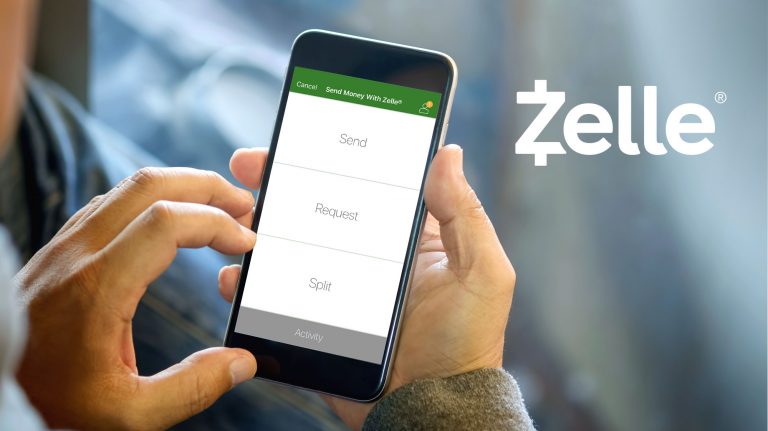
Start Using Zelle
- Select Zelle within the MCB mobile app or Online Banking
- Choose Send, Request or Split
- Select Recipients
- Enter amount, and click Review
- Add a Memo if you wish and Send
It’s that simple – your payment has been sent. Transactions are typically made within minutes.*
Zelle and the Zelle related marks are wholly owned by Early Warning Services, LLC and are used herein under license.
*To send or receive money with Zelle®, both parties must have an eligible checking or savings account. Transactions between enrolled users typically occur in minutes.


